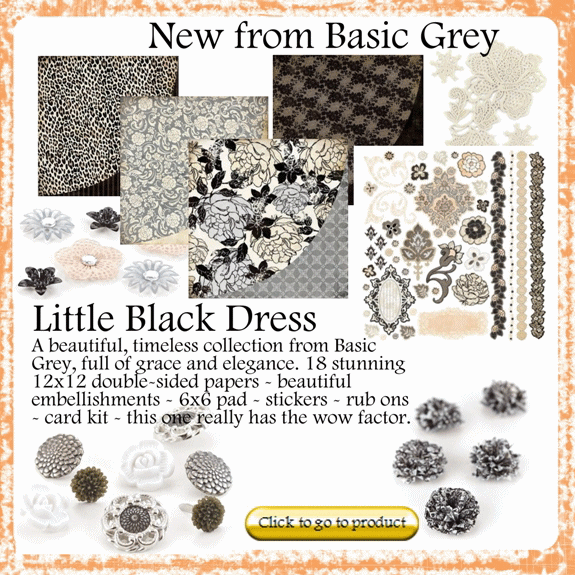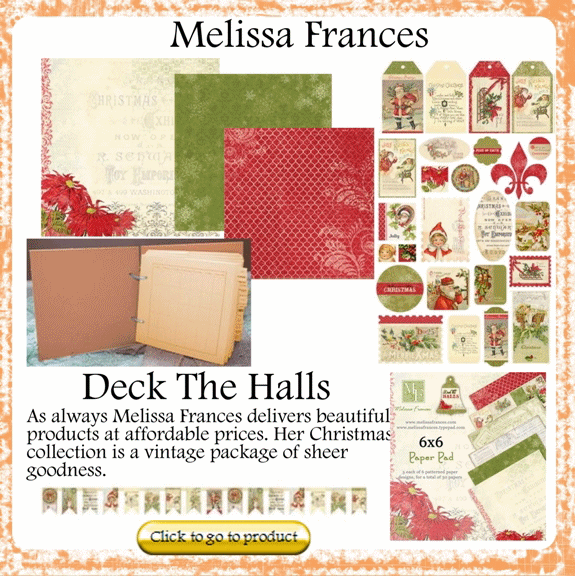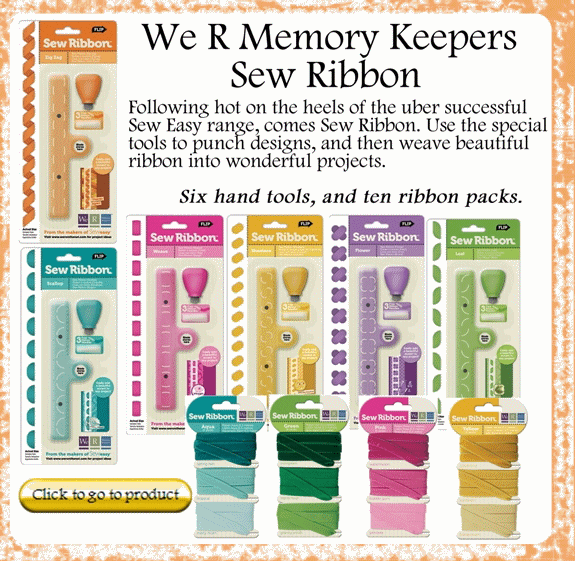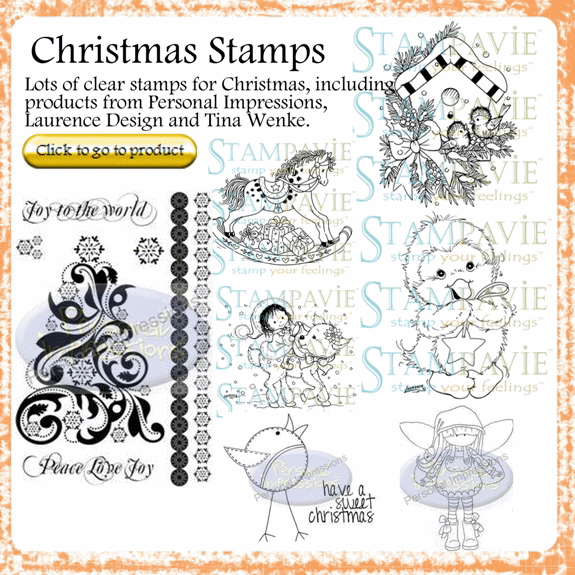- In this tutorial you will be learning how to create a professional looking image within a minimum amount of time and without wasting a scrap of paper.
- The papers I have used here are my current addiction; BasicGrey Picaddilly 6x6*
- The owls are digital downloads from Charmed Cards and Crafts designed be me, Louise Brigden.*
* To view or purchase these items please click on the shop at the top of the page
- Open MS Word. In the settings alter your paper size to; custom/ 15 X15 cm
- Now insert your desired picture and re size if desired.
- Insert 4 6x6 (15cmx15cm) papers of your choice into your printer. NOTE two of these pieces will be the background papers for two cards so I would advise you to keep two of the papers fairly neutral.
- Print out.
- Now take your two patterned pieces of paper and cut the elements of the image you wish to adhere to your background image. All the little bits will now be pieced together like a jigsaw onto your neutral background image.
Please Note; On completion of the two owls I decided I wanted the eyes to be white so I printed the eyes another two times onto white paper. If you have the 'know-how' it would be good to crop the eyes and duplicate them to save on paper and ink.
Now you can create your cards and use up all the little bits that are left over. Here I have made two easel cards. Making these torn crumpled flowers and leaves is a great way of using your scraps and it's cheap too!
Have a go It's easy!